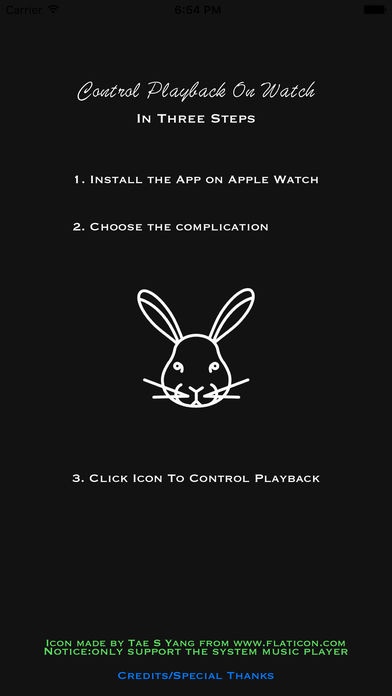Rabbit Button 1.1
Continue to app
Free Version
Publisher Description
***Headphone remote button on watch*** Designed for skipping music when you are doing workout,sleeping,taking the train... or anytime it is not convenient to look at the watch face, in 3 seconds! Skip the music in 3 seconds! without looking at watch face Rabbit button helps you fast skip your song when you are doing immediately. Just imagine its a headphone remote button on watch, the whole screen is the button you will never mistap, and it provide you haptic feedback. ***Feedback system*** It uses haptic engine to provide vibrate feedback, lets you know the awaking state of your watch without looking at it, very useful in certain cases: when you are sleeping,taking the metro,doing workout.... ***Only support the built-in system Music player*** Due to technical limitations, it can not control playback of third party music apps, right now it only support the built in Music player, I am trying my best to support third party player. ***Special Thanks/Attribute*** Thanks Tae S. Yang, who made such elegant and wonderful rabbit App icon and made it royalty free App rabbit Icon made by [Tae S. Yang] from www.flaticon.com Author Link:http://www.taesyang.com WatchApp rabbit icon made by [ Freepik] from www.flaticon.com Author Link:http://www.freepik.com NoMusicIsPlaying image in WatchApp is made by [Madebyoliver] from www.flaticon.com Author Link:http://www.flaticon.com/authors/madebyoliver NoCoverImage is made by [Freepik] from www.flaticon.com Author Link: http://www.freepik.com ***How To Use*** Open App icon in complication, to skip to next song, just tap anywhere on the screen, it would be a perfect music controller when you are doing work out, use force touch to get more features.
Requires iOS 9.3 or later. Compatible with iPhone, iPad, and iPod touch.
About Rabbit Button
Rabbit Button is a free app for iOS published in the Audio File Players list of apps, part of Audio & Multimedia.
The company that develops Rabbit Button is guang yang. The latest version released by its developer is 1.1.
To install Rabbit Button on your iOS device, just click the green Continue To App button above to start the installation process. The app is listed on our website since 2016-07-07 and was downloaded 5 times. We have already checked if the download link is safe, however for your own protection we recommend that you scan the downloaded app with your antivirus. Your antivirus may detect the Rabbit Button as malware if the download link is broken.
How to install Rabbit Button on your iOS device:
- Click on the Continue To App button on our website. This will redirect you to the App Store.
- Once the Rabbit Button is shown in the iTunes listing of your iOS device, you can start its download and installation. Tap on the GET button to the right of the app to start downloading it.
- If you are not logged-in the iOS appstore app, you'll be prompted for your your Apple ID and/or password.
- After Rabbit Button is downloaded, you'll see an INSTALL button to the right. Tap on it to start the actual installation of the iOS app.
- Once installation is finished you can tap on the OPEN button to start it. Its icon will also be added to your device home screen.